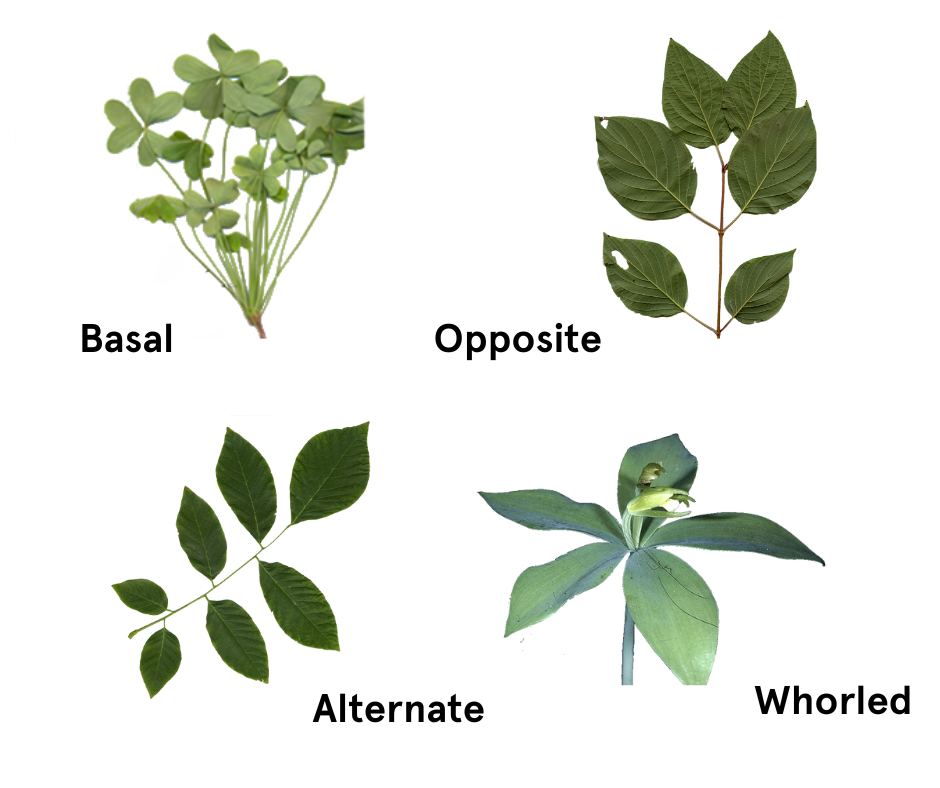Minnesota native plants play foundational roles in our local ecosystems. They strengthen soil, improve water quality, and support pollinators and other native wildlife. Perhaps you’ve added some native plants to your yard, and are enjoying the benefits of their beauty and low maintenance requirements.
Do you know the names of the native plants in your yard or neighborhood? If you have a native pollinator garden, plant identification skills can help you get to know your garden and tell apart natives from weeds. With practice, you can use basic plant ID skills (and a little help from technology) to better care for your plants and communicate why native plants matter when talking with others.
How to Identify a Native Plant
There are tons of plant identification resources out there—websites, books, apps—and we’ll get to those. But it’s also good to learn some basic navigational skills when it comes to knowing your plants. After all, it’s easy to become dependent on a GPS when driving in a new city, but it’s wandering through the streets without one that can help you gain a more innate sense of direction.
Identification starts with observation. First, notice the larger plants (like trees and shrubs) that are growing in an area, as this influences how sunny or shady a site is. Also, note other environmental features like the soil or whether there is a nearby shoreline. These features impact what species are most likely to grow there.
Next, focus on the individual plants and look at details like form, leaves, and colors. Botanists often use a tool called a dichotomous key to identify plants, walking you through a series of questions about plant characteristics to narrow down the species. Many plant ID books use a dichotomous key. It’s a bit like playing detective! Here are some common characteristics to consider:
Woody or herbaceous – Woody plants have hard tissue, and the main stem is usually covered in bark. It may lose its leaves in the winter, but it does not die back. Trees and shrubs are examples of woody plants. Herbaceous plants have soft tissue and non-woody stems. Their aboveground parts usually die back in the winter, but they may have belowground parts that survive, like their roots.
Compound or simple leaves – Simple leaves grow directly from the plant’s main stems and are not divided into smaller leaflets. Compound leaves consist of multiple leaflets that are each attached to the main stem.
Leaf attachment style – Basal leaves extend out from the ground at the base of the plant. Opposite leaves are located directly opposite each other on the main stem. Alternate leaves grow alternately on both sides of the stem. Whorled leaves grow in groups up the stem.
Life history – Annual plants sprout from seed and set to seed in the same year. Biennial plants often form basal leaves their first year and send up a flower their second year. Perennial plants last many growing seasons.
Root Structure – Plants with a tap root have one main, central root. Plants with fibrous roots have many fine roots. Some plants have rhizomes which spread laterally underground and produce new shoots at nodes.
Pulling Out the ID Toolkit
Now that you have your basics down, it’s time to get your plant ID toolkit together! For physical observation, gadgets like a hand lens or binoculars can come in handy. A field guide (physical or digital) relevant to the region you’re in can give you some context for the plants you may find. And finally, there’s the all-knowing plant ID app—which isn’t always all-knowing, as we’ll learn, but can be a convenient tool that also connects you to fellow plant-identifiers in your area.
Most plant ID apps use photo recognition software to identify plants, sometimes with additional descriptive input from their human user. They can be surprisingly accurate, but using them does come with some caveats. First, not every plant app works in the same way. Spend some time learning how to use the app before taking it to the test. Second, when using a plant ID app, it’s best to verify the identification with a trusted source such as a government or university site. (Check the Resources section below). With these caveats in mind, let’s get photo-snapping!
Which App to Use?
There are tons of plant identification apps out there, and each works a little differently. Here’s four of our favorites, which we selected based on accuracy, ease of use, and cost:
App #1: iPhone Photos App (“Visual Look Up” Feature)
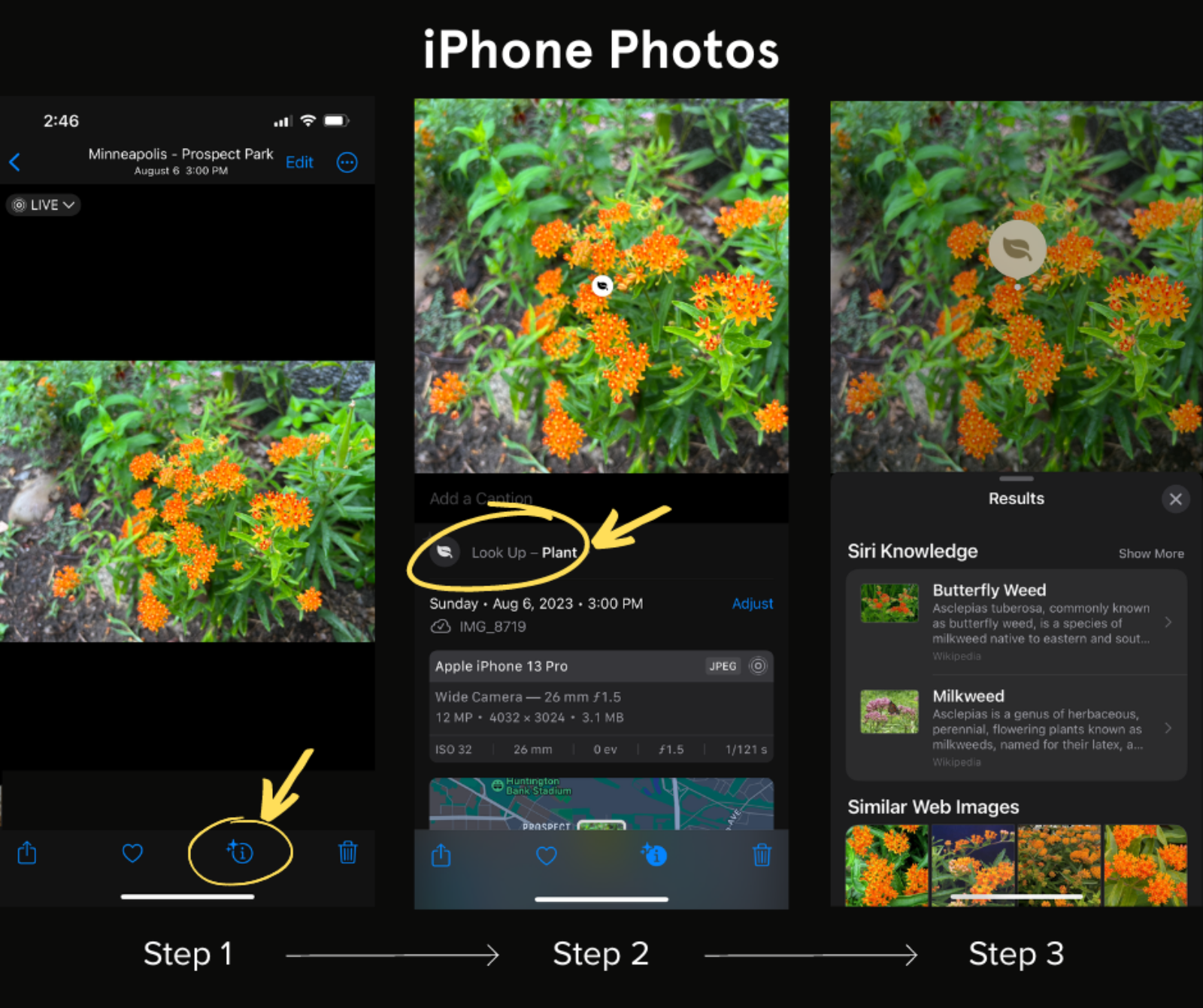 Cost: Free
Cost: Free- Performance: Fast and usually accurate. If you have an updated iPhone, go to your photos app and select the photo of the plant you want to identify. Tap the “i” icon on the bottom of your screen, and then tap “Look up – Plant.” Siri will display a list of potential plant species and similar web images. This is a quick and convenient option, but you may want to verify your results with another plant app.
- Cool Features: The list of suggested species links to Wikipedia articles for each plant.
App #2: Pl@ntNet
- Cost: Free
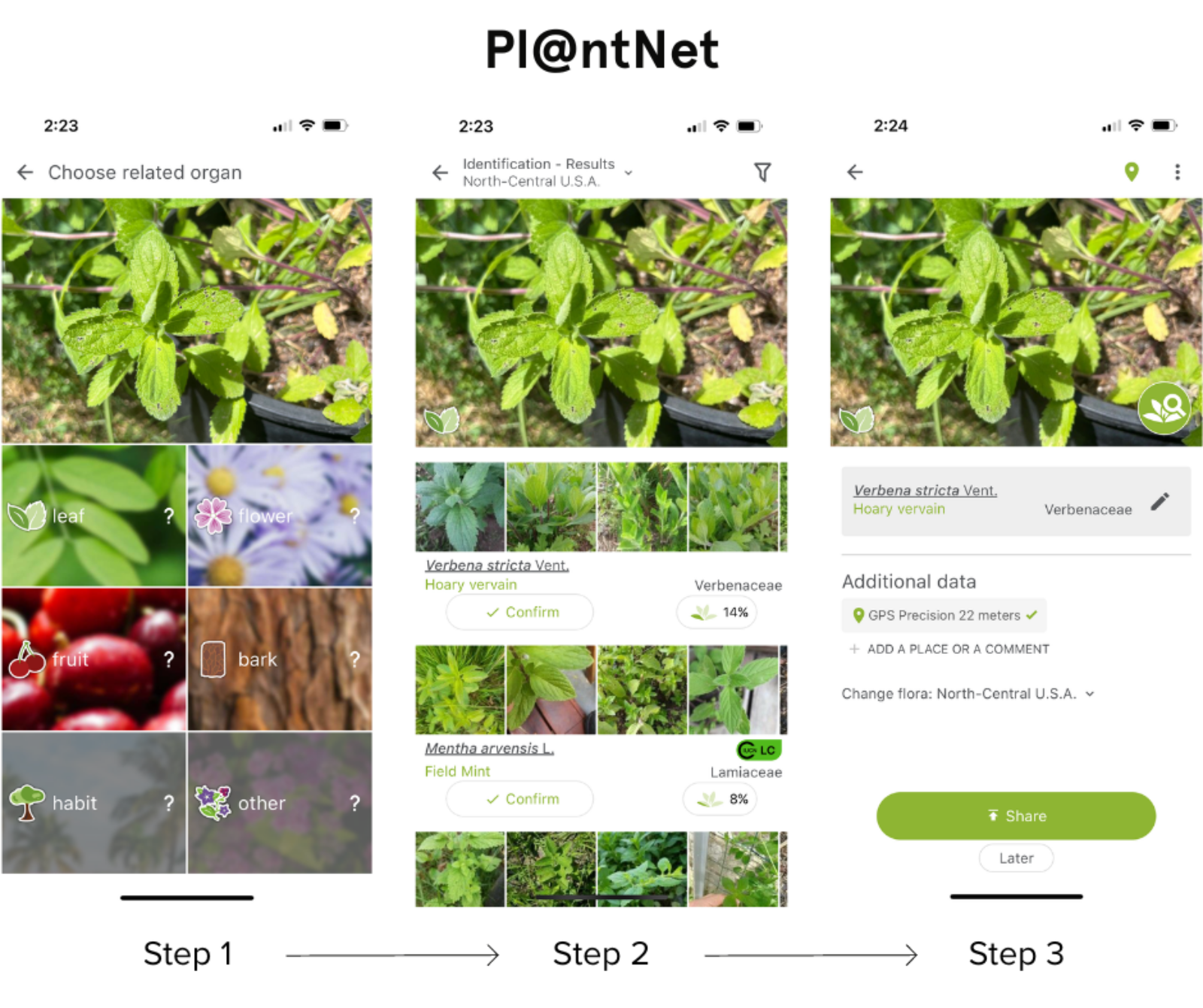
- Performance: Fast and mostly accurate. After you add a photo, it asks you to select the most visible part of the plant (leaf, flower, fruit, or bark). The app will search its database of photos submitted by other users, and will order results by percent match.
- Cool Features: You can select your region (for Minnesota, choose North Central USA), which gives you more accurate results. You can also view what other registered users in your region are uploading.
App #3: PictureThis

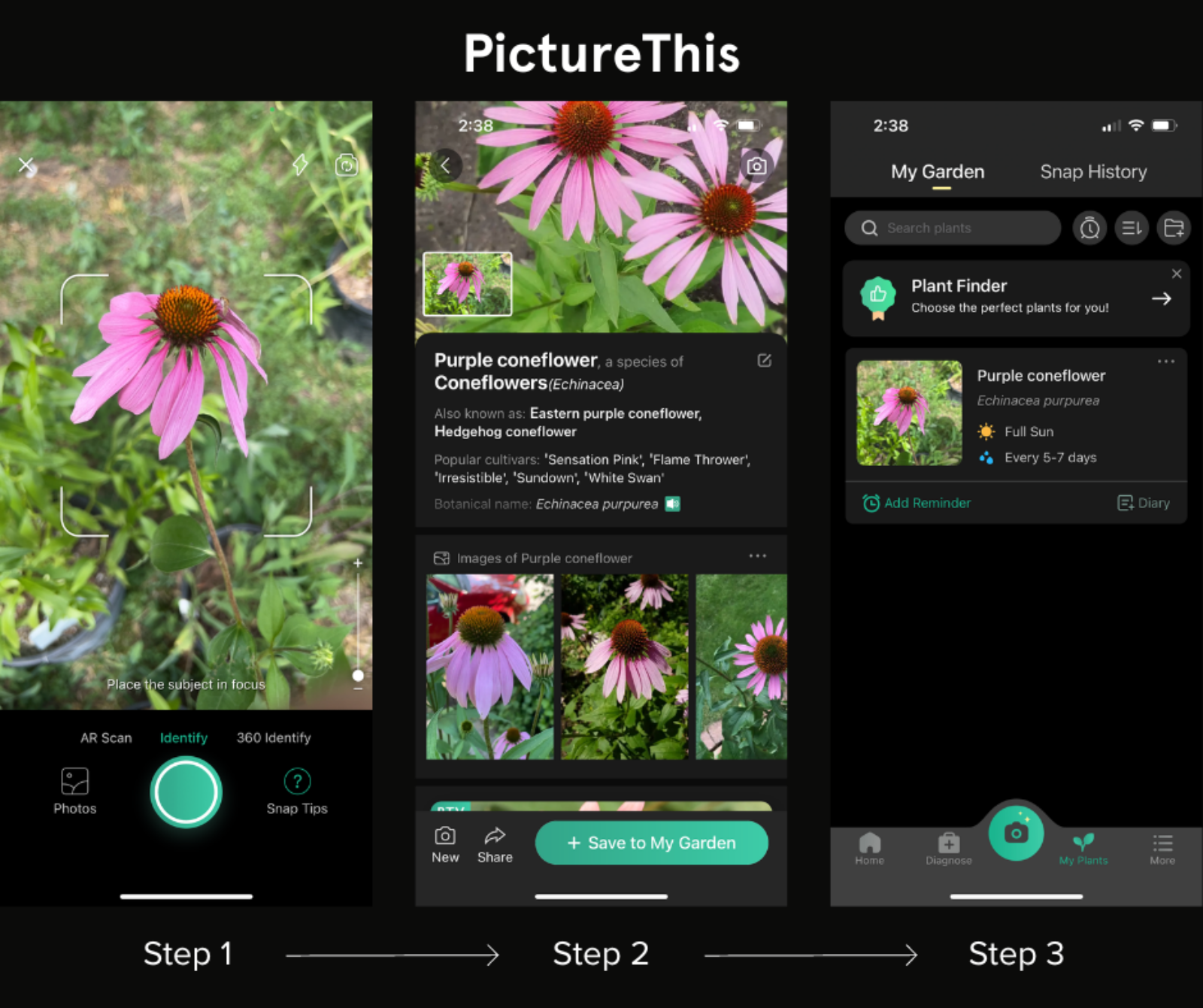 Cost: Free one-week trial, then a $30 annual subscription
Cost: Free one-week trial, then a $30 annual subscription
- Performance: Moderately fast, very accurate. Usage is similar to Pl@ntNet, althoughthe user doesn’t need to specify the part of the plant pictured.
- Cool Features: Easy-to-read interface, and you can collect all your identified plants in a gallery that includes recommended sunlight and water amounts. You can even set care reminders and write in a ‘diary’ section for each plant. Includes informative articles about plants and gardening.
App #4: Seek by iNaturalist
- Cost: Free
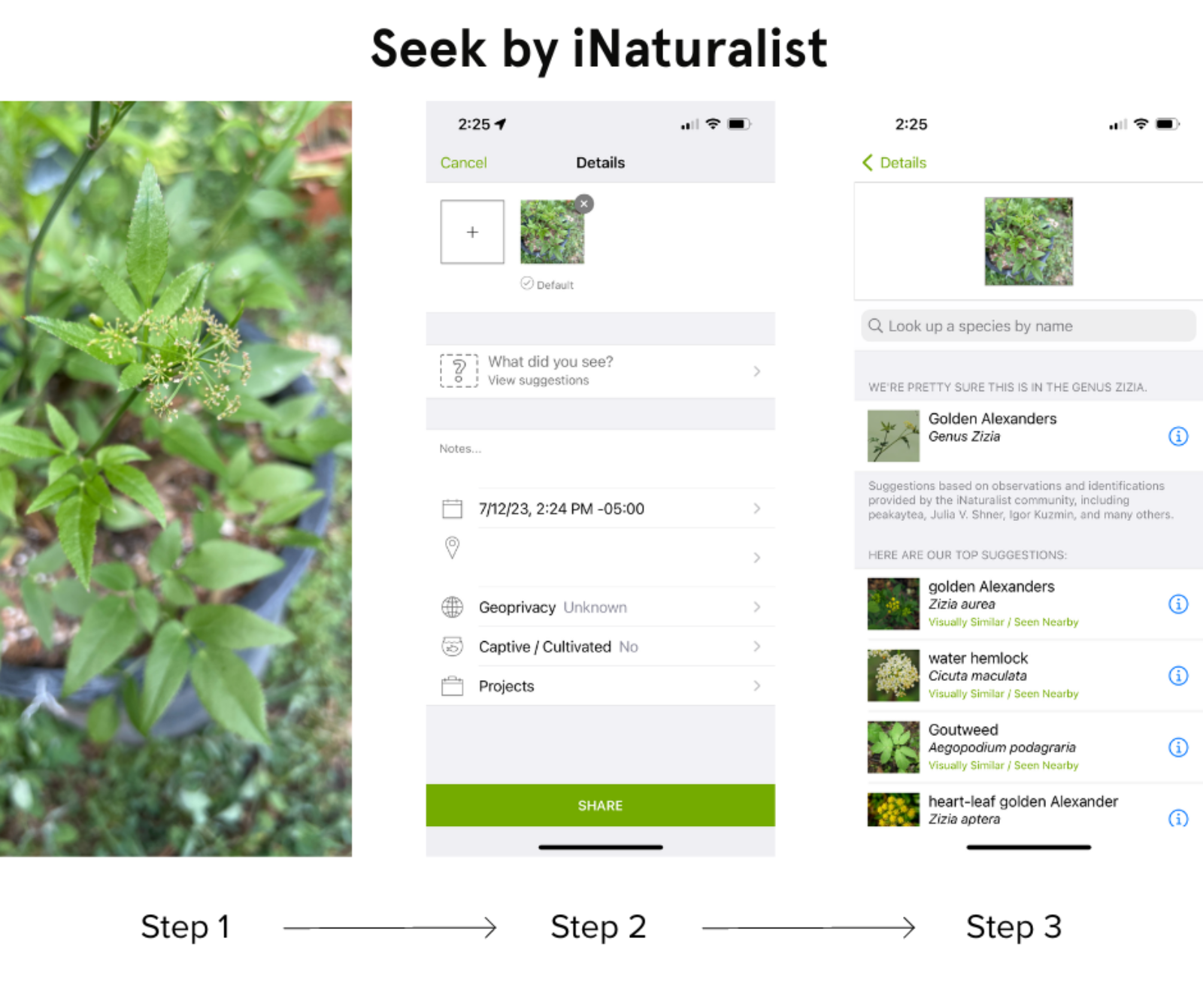
- Performance: Relatively fast and accurate. If it can’t identify the plant to the species level, it will give general information about the genus and link to other closely related species. All plant identifications are verified by experts (yes, real humans!), and findings from users are shared with data repositories for scientists to use in biodiversity research.
- Cool Features: Includes gamified elements like Achievements and Challenges. Connected to iNaturalist, a more extensive app that also does animal and insect identification.
Sharing is Caring
One of the benefits of plant ID apps is the ability to share our botanical findings and learnings with our friends and community. And the more we share our love and knowledge of native plants with others, the more we spread awareness of the important roles they play in making our landscapes more resilient.
Getting to know the native plants in our bioregion also helps open up deeper questions about what it means to be in relation with the place we live. What plant knowledge is shared by the Indigenous people of your area? What names do they have for these plants, and how have they used them? Where do you see native plants you recognize in your area? Where do you not see them? How do you desire to grow as an environmental steward? The ability to name native plants opens doorways to deeper engagement, allowing us to recognize, talk about, and celebrate that which supports so much of the life around us.
More Plant ID Resources to Explore:
- Blue Thumb Plant Finder Tool
- Minnesota Wildflowers
- Minnesota Board of Water and Soil Resources Featured Plant Archive
- Minnesota Department of Natural Resources Native Plant Encyclopedia
– Megan Reich, Metro Blooms Communications and Program Specialist
Pollinator garden photos by Lawns to Legumes grant recipients Cassie Carlson (top) and Sarah Nagel (bottom)